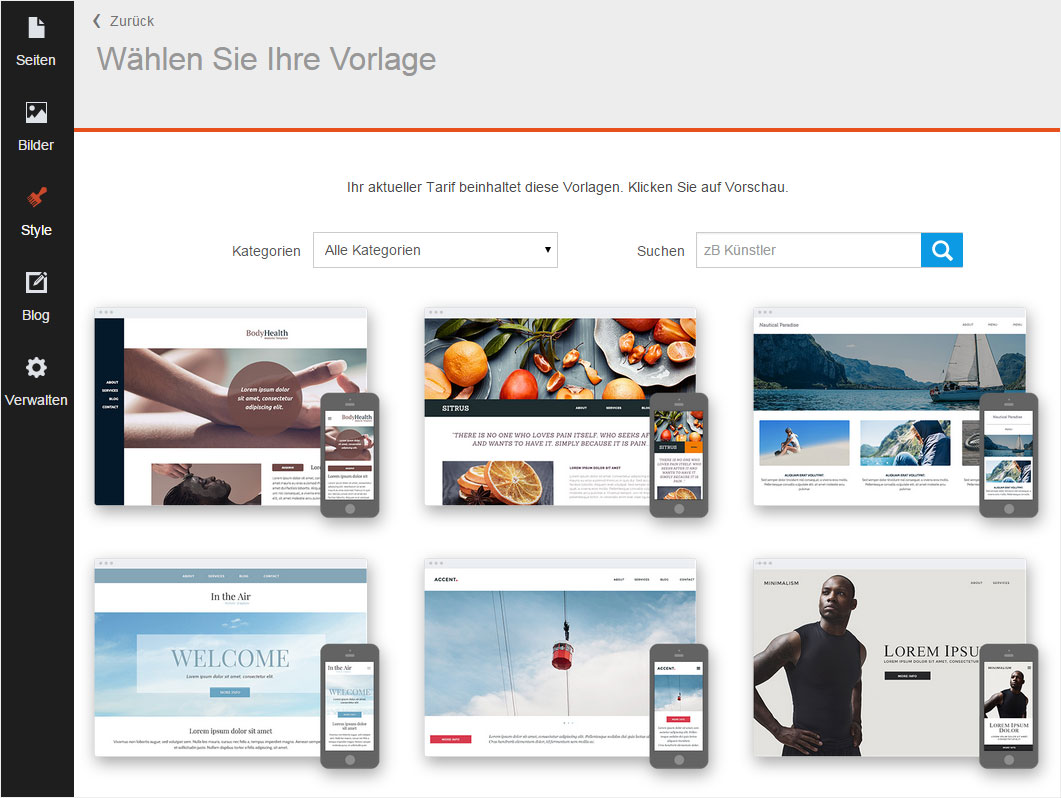Website designer
Design your perfect website
With Hoststar’s Designer, you can create perfect websites in just three steps: Select your design, enter the content and publish – no technical web design or programming knowledge required.
A few settings are necessary in order to use this service. Click the Designer menu item. You will automatically be directed to the Overview page.
Install Designer
On the overview page, you can install the Designer. Any Designers already installed are shown here on the overview page. And here you can use the direct login to the Designer editor.
Under Designer – Setup you will find countless, detailed, wide-ranging instructions for installing the Designer.
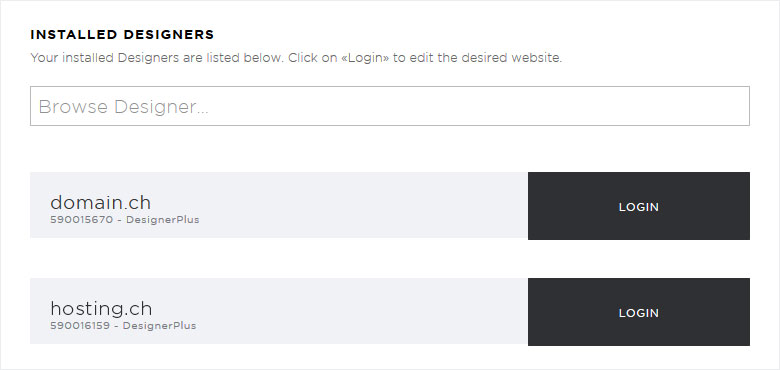
Designer settings
After clicking the Settings menu item, you can manage the following:
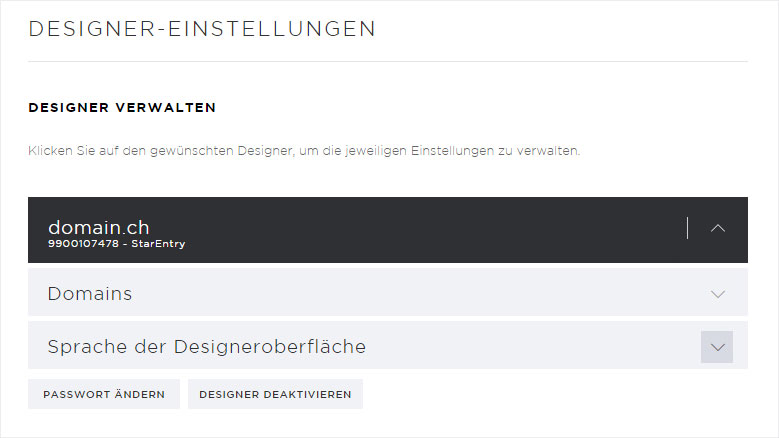
Designer editor
Once you're logged in to the Designer editor, you can start creating, changing and managing your website, and much more.
You can find detailed instructions for these activities under Designer.