Synchronise devices: General settings (CalDAV and CardDAV)
Hoststar MailPro supports calendar synchronisation with the «CalDAV» standard and address book synchronisation with «CardDAV».
Here, you will find a list of common programs that use these standards.
Correct addressing for the CalDAV calendar
The correct URL for your CalDAV calendar from MailPro is composed as follows:
Without SSL: http://mailpro.hoststar.ch:8008/calendars/«email-address»/calendar/«calendar-name»
With SSL: https://mailpro.hoststar.ch:8443/calendars/«email-address»/calendar/«calendar-name»
You can see the exact CalDAV URL for a given calendar in the settings for that calendar in MailPro:
- Log in to MailPro
- Open the «Calendar» view by clicking on the tab at the top
- In the calendar list, click on the cog icon for the desired calendar in the left-hand column
- Copy the «Calendar URL» value to set up the calendar in the desired CalDAV program
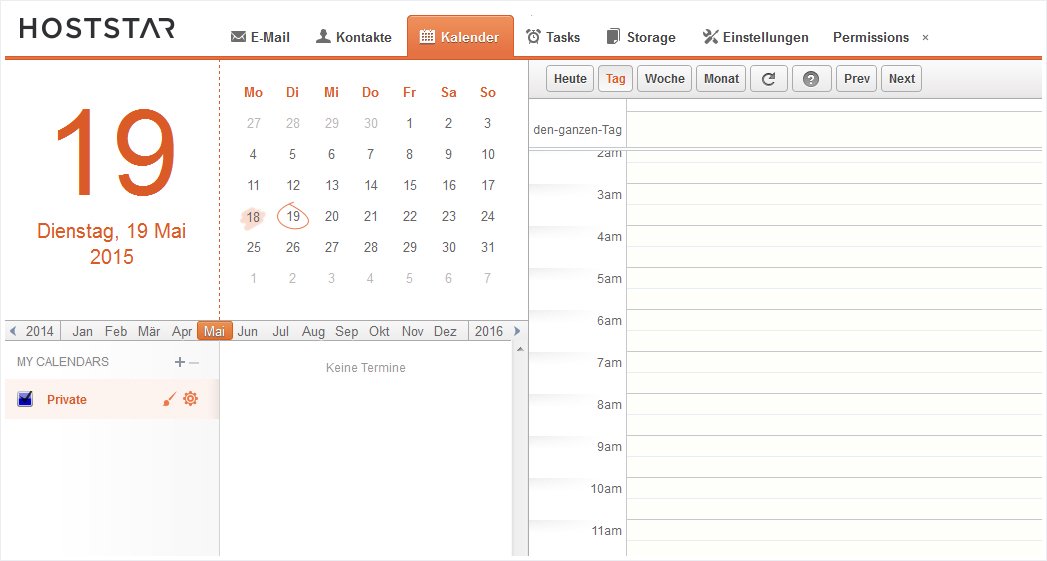
Correct addressing of the CardDAV address book
The correct URL of your MailPro CardDAV address book is composed as follows:
Without SSL: http://mailpro.hoststar.ch:8008/addressbooks/«email-address»/
With SSL: https://mailpro.hoststar.ch:8443/addressbooks/«email-address»/
Copy this value to set up the address book in the desired CardDAV program