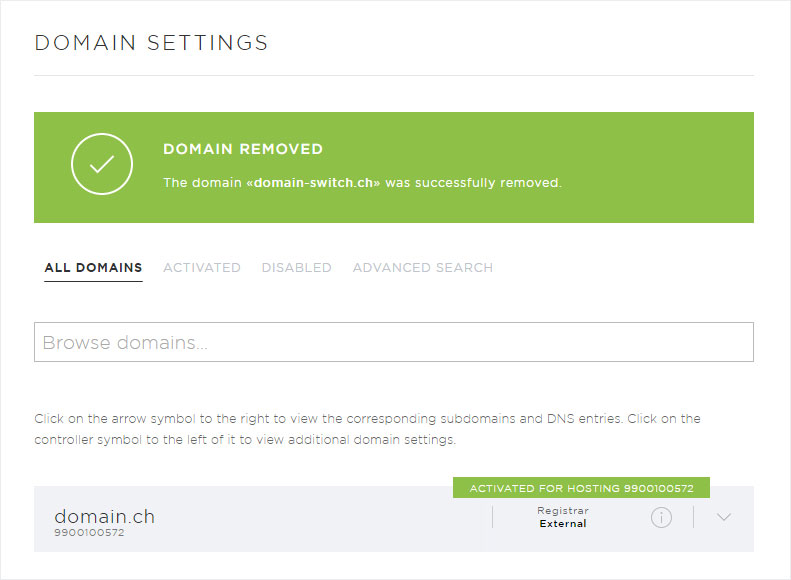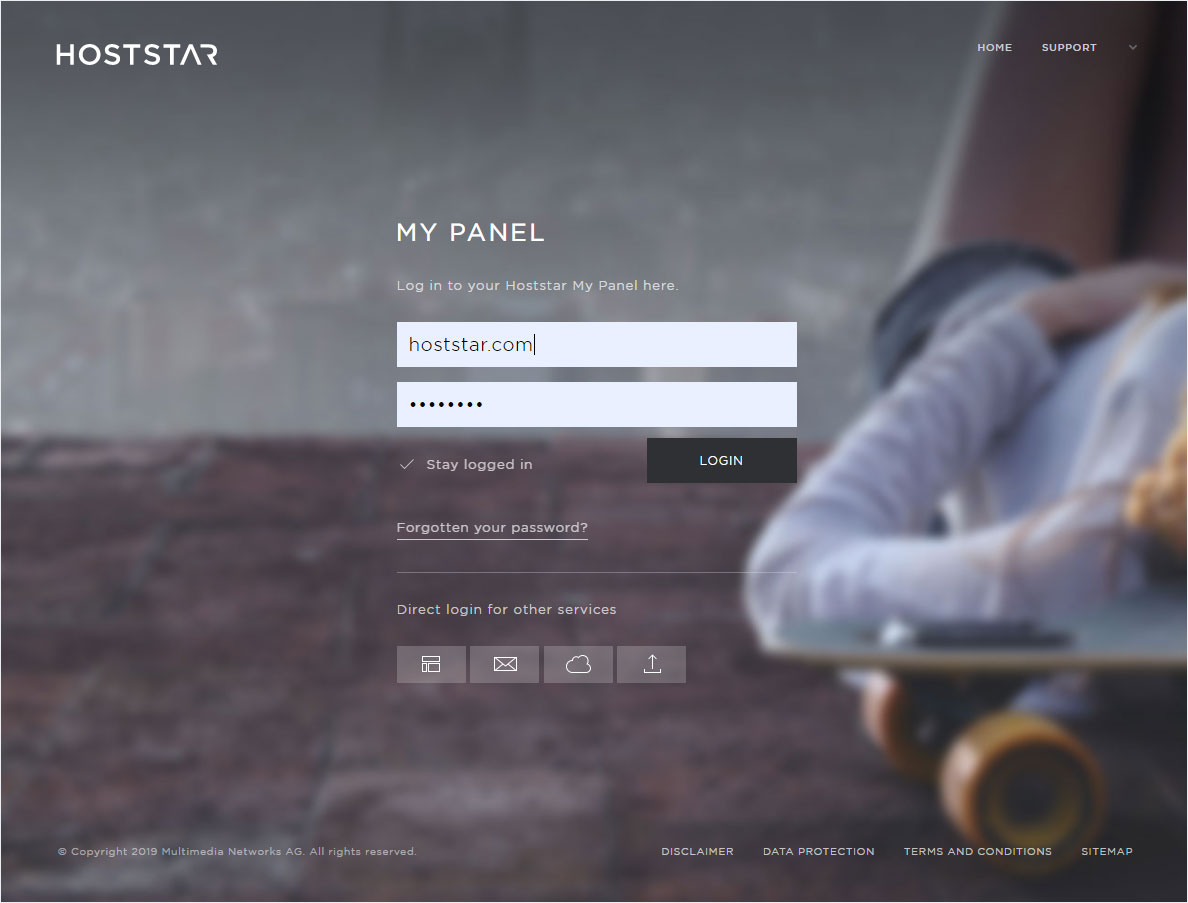Remove domain
Please note that you cannot remove a main domain. This is possible only by cancelling your hosting subscription or by changing domains.
IMPORTANT: The procedure described here applies only to any additional domains that have been registered with an «external provider» for a specific hosting package.
2. Navigate
Click the «Domain» menu item and then «Settings».
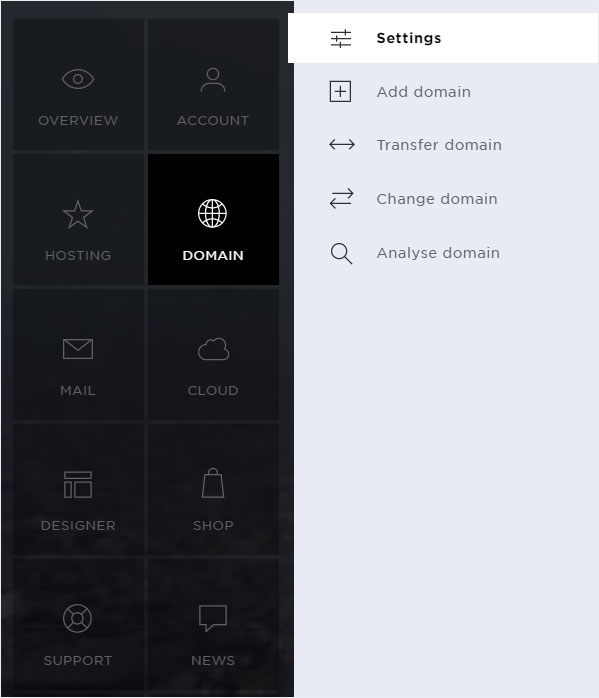
3. Select domain
Click the «arrow icon» next to the desired domain.
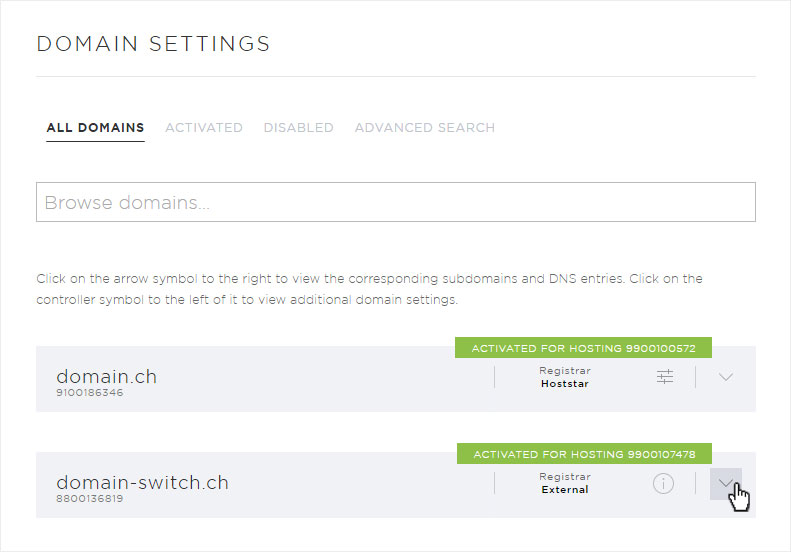
4. Remove domain
The details for the selected domain are displayed. Click «Remove domain».
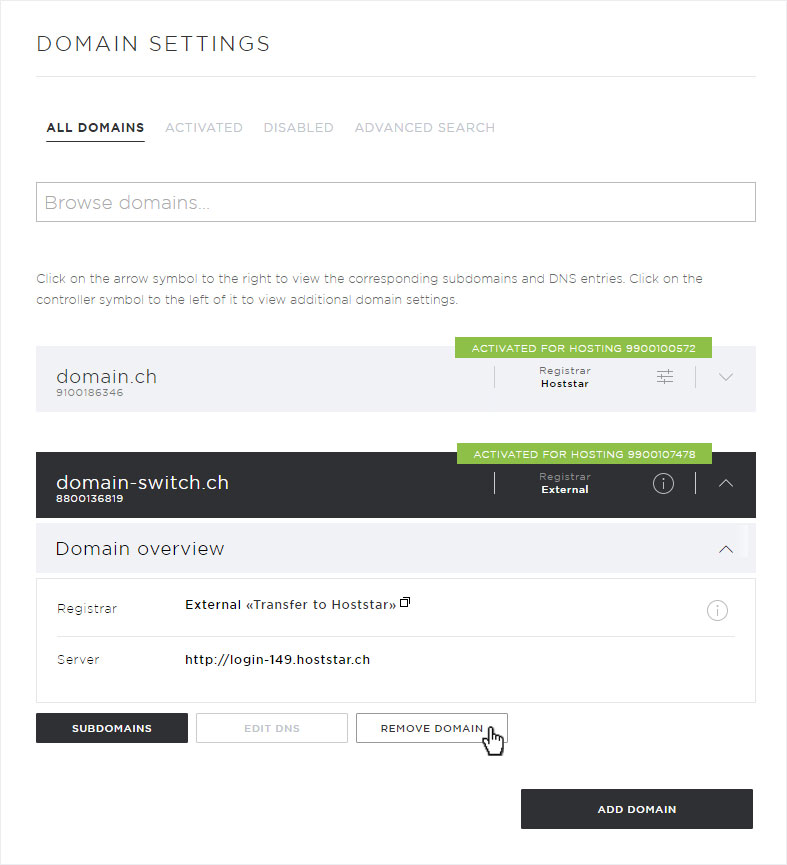
5. Information
A pop-up window appears. Here you can see which services will stop functioning after the domain is removed and which services will remain unaffected.
If you want to delete the domain, click «Remove».
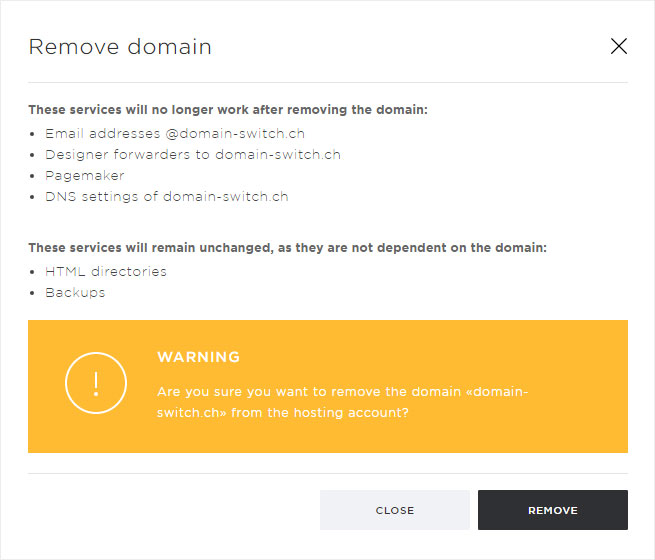
6. Confirm removal
You will see an additional confirmation prompt asking you whether you are sure you want to remove the domain.
Please note that this process permanently removes the domain from your hosting package.
If you are sure you want to remove the selected domain, click «Remove».
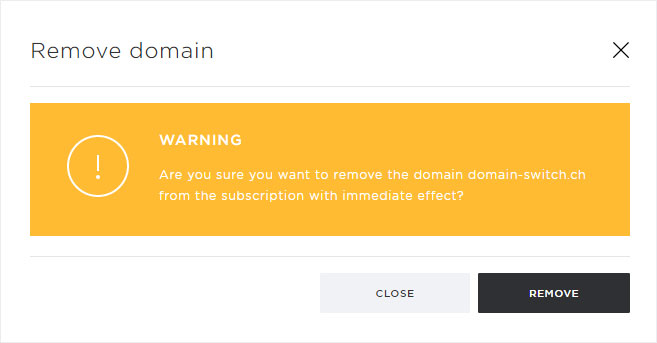
7. Domain removed
Once the domain you have selected is removed successfully, a notification appears on the overview page.