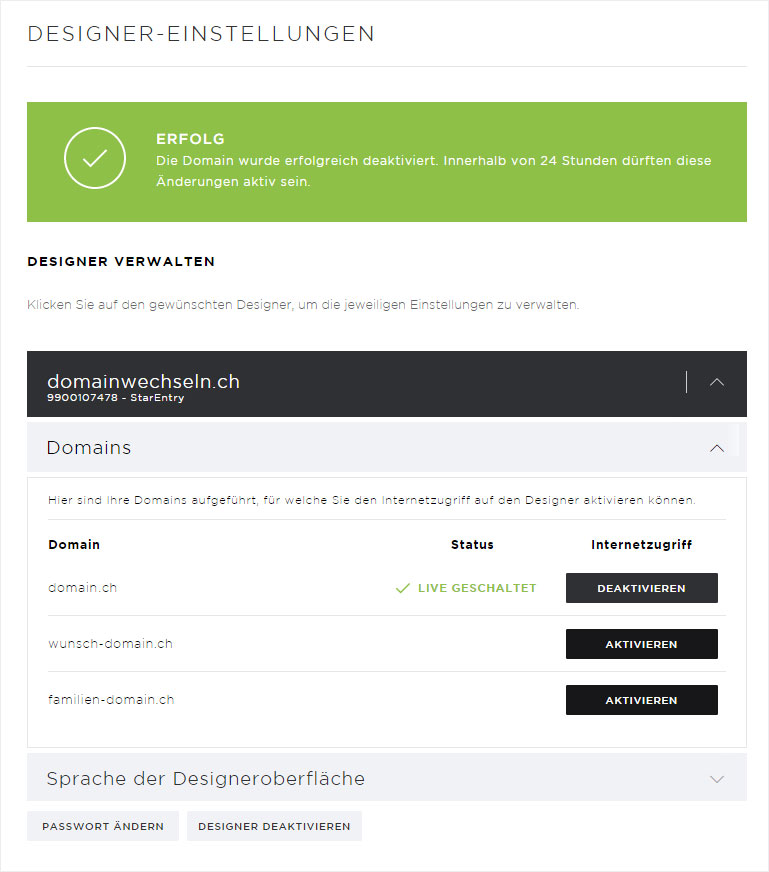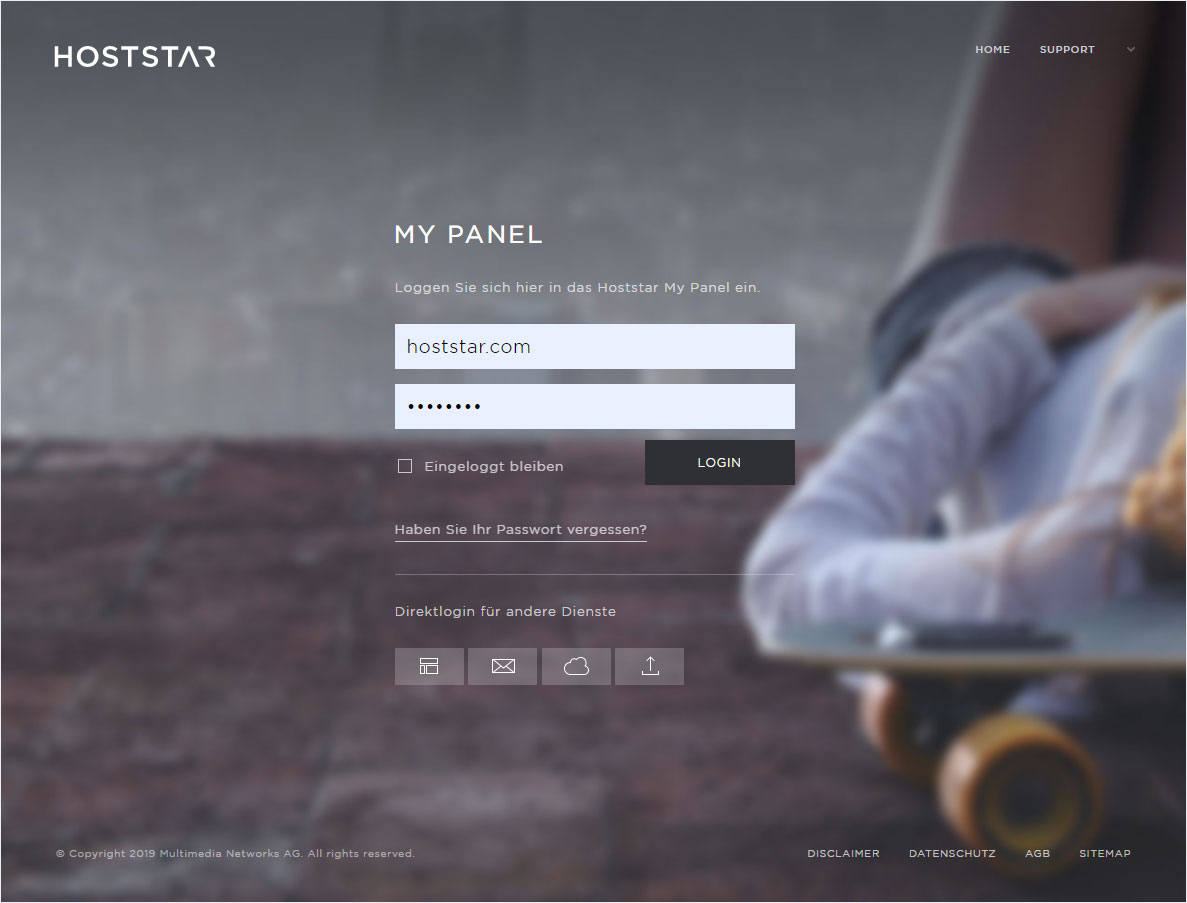Activate/deactivate multiple domains
If you want to access multiple domains on your Designer website, you can set this up in My Panel. For this to work, all desired domains must be installed as «additional domains» in your hosting package.
You can then proceed as follows:
2. Navigate
Click «Designer» in the menu and then go to «Settings».
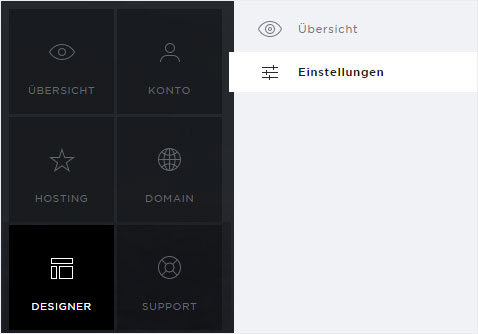
3. Select Designer
Here you can see the Designer installations and their associated domain names. Click the «arrow» icon next to the desired Designer subscription.

4. Details view
The details view opens. Click the «arrow» icon next to «Domains».

5. Activate domain
Here you can see all of the domains installed in your hosting subscription. Click «Activate» next to the domains you want to activate.
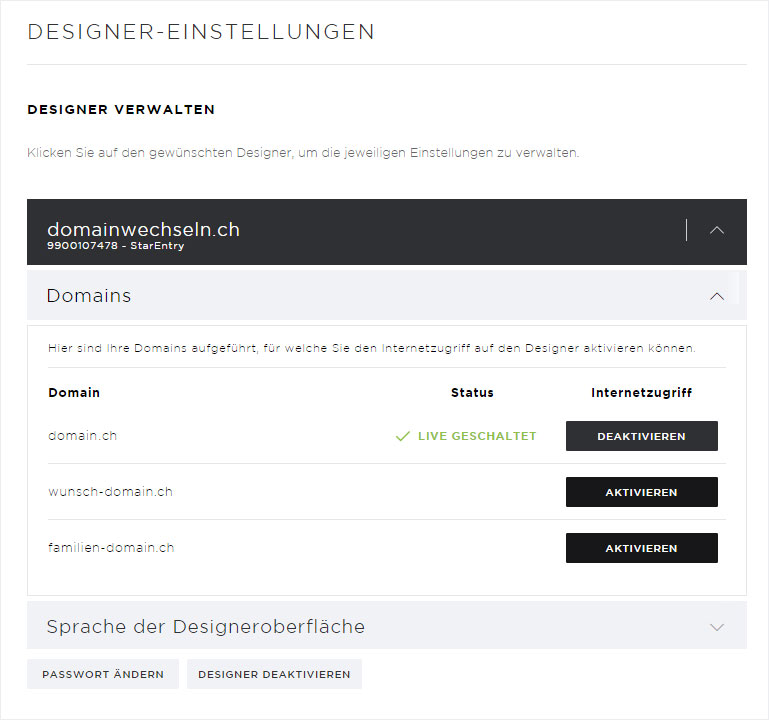
6. Activation successful
You will see a success message after the necessary changes for activation have been completed.
Please note that it can take up to 24 hours before the website can be accessed from every type of device via the selected domain.

7. Deactivate domain
Click «Deactivate» next to the domain that you no longer want to be accessible via the Internet on your Designer website.
You will see a success message after the necessary changes for deactivation have been completed.
Please note that it can take up to 24 hours before the website is no longer accessible from all devices via the deactivated domain.