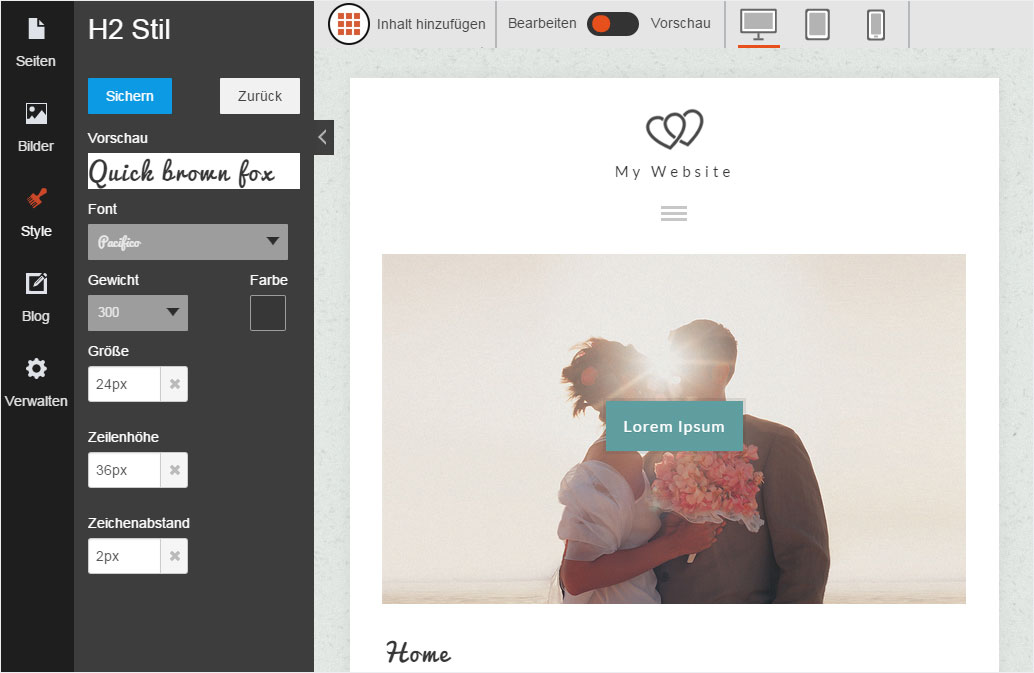Format fonts
In Designer, you can customise all text styles (e.g. title, body text, button text).
After «logging into Designer», follow these steps:
1. Navigate
Click the «Style» menu item and then click «Fonts».
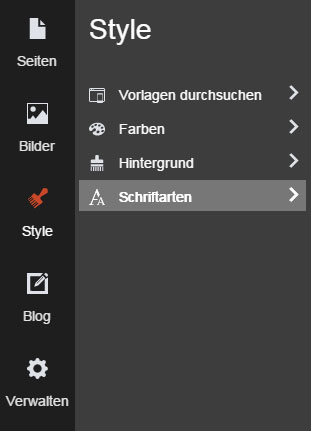
2. Select font
You can now customise any of the predefined text styles that appear in the view you just opened. Click the style you want (in this case, «H2») to display the formatting options.
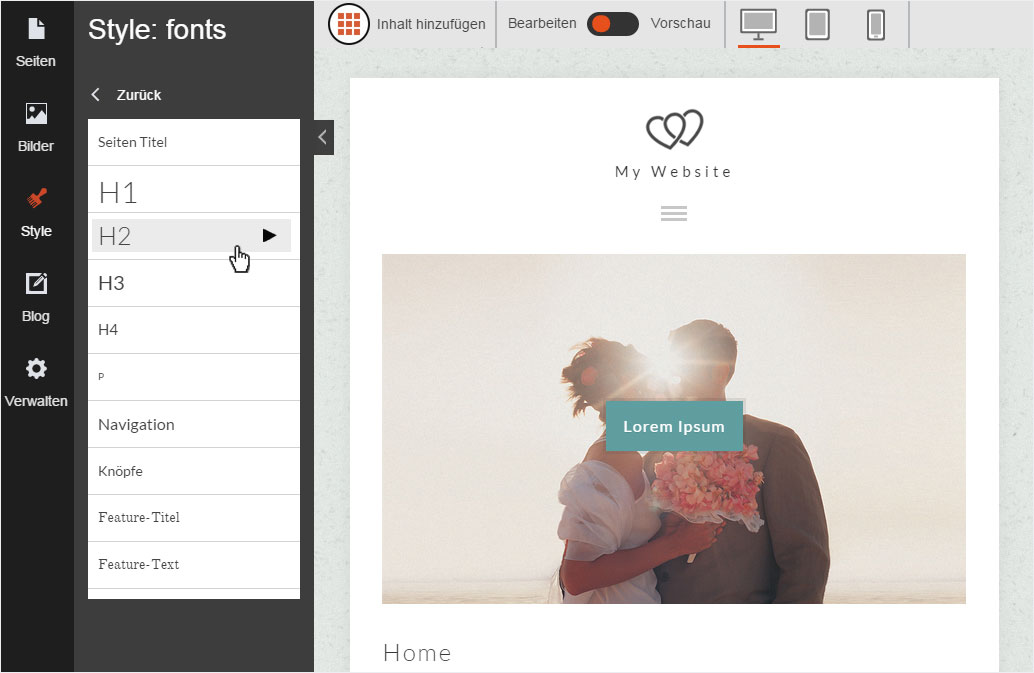
3. Modify the settings
Both the settings and the «Preview field» are shown. You can now make changes to the following parameters: «Font», «Weight», «Colour», «Size», «Line height» and «Letter spacing».
Click «Save» to apply your changes.
If you do not want to apply your changes, click «Back».