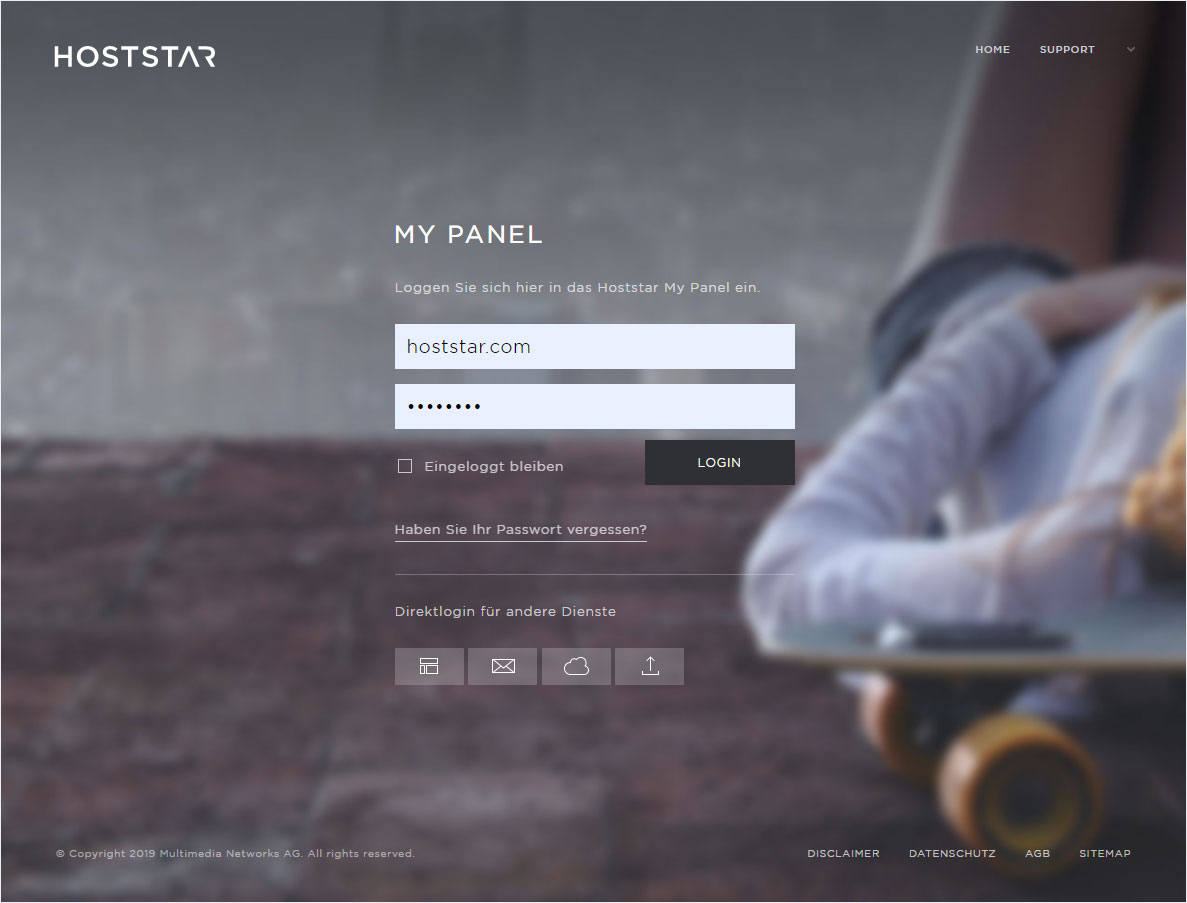Activate internet access for Designer
To make the website you designed with Designer accessible on the Internet, you have to specify the name servers and activate the domain for internet access.
Follow these steps to activate the domain:
2. Navigate
Click «Designer» in the menu and then go to «Settings».
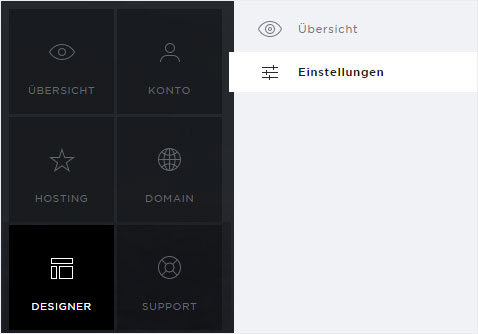
3. Details view
Click the «arrow» icon next to the desired Designer installation. The details page appears.

4. Activation button
Next, click the «arrow» icon in the «Domains» column. Additional information and an activation button appear. Click «Activate».

5. Activation successful
After the site has been activated for access over the internet, a success message is displayed on the overview page.
Please note that it can take up to 24 hours before the website is accessible from all devices.