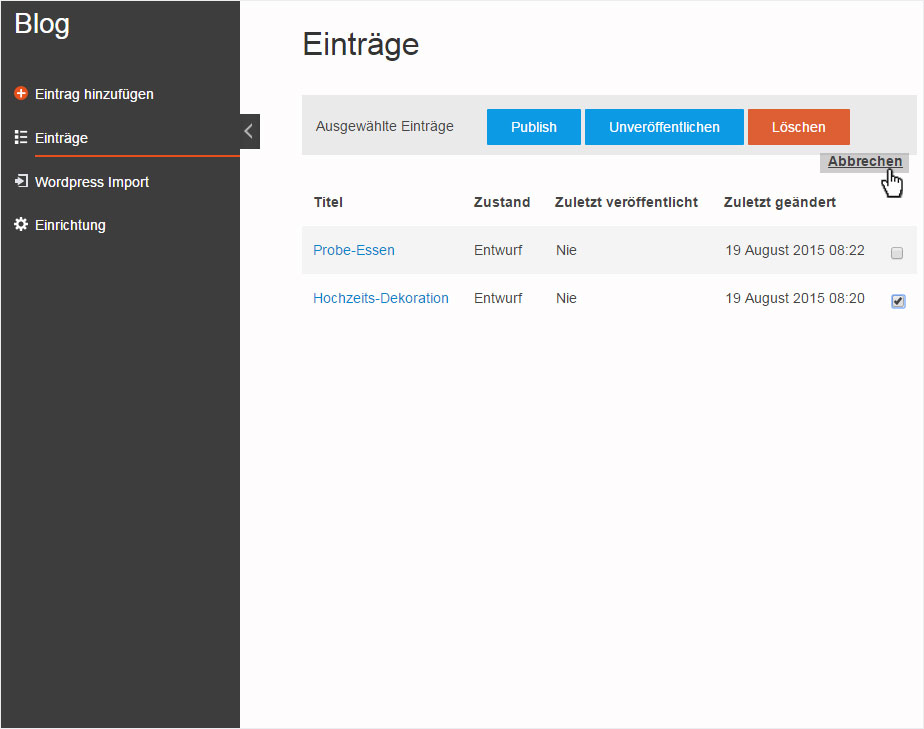Manage blog posts
You can manage blog posts, for instance, by «publishing» them.
After «logging into Designer», follow these steps:
1. Navigate
Click the «Blog» menu item.
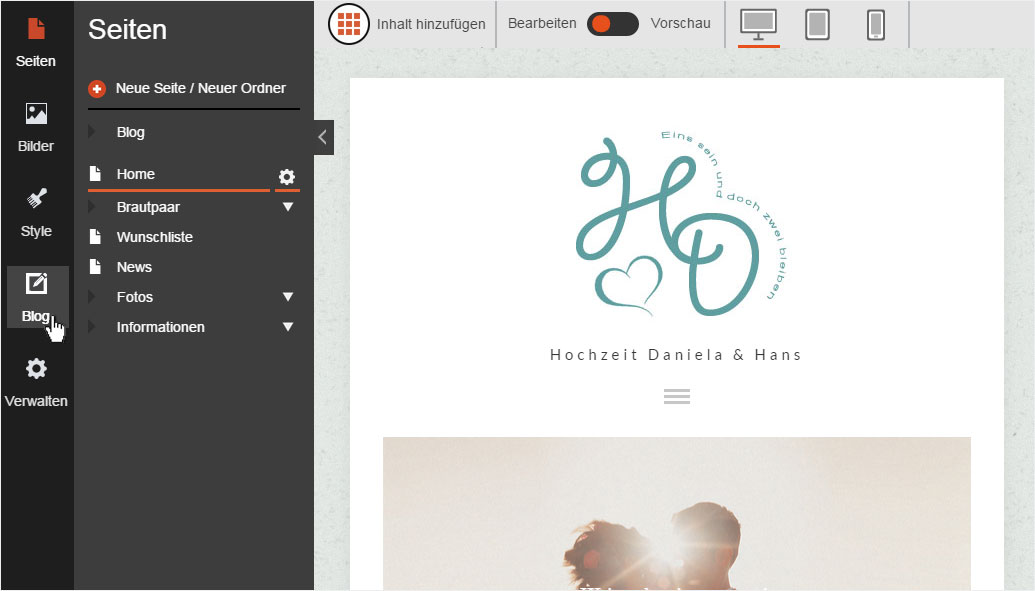
2. Blog overview
Here you see the «Posts» page of the «Blog» with a list of all blog posts. All posts are saved as a «draft» until you «publish» them.
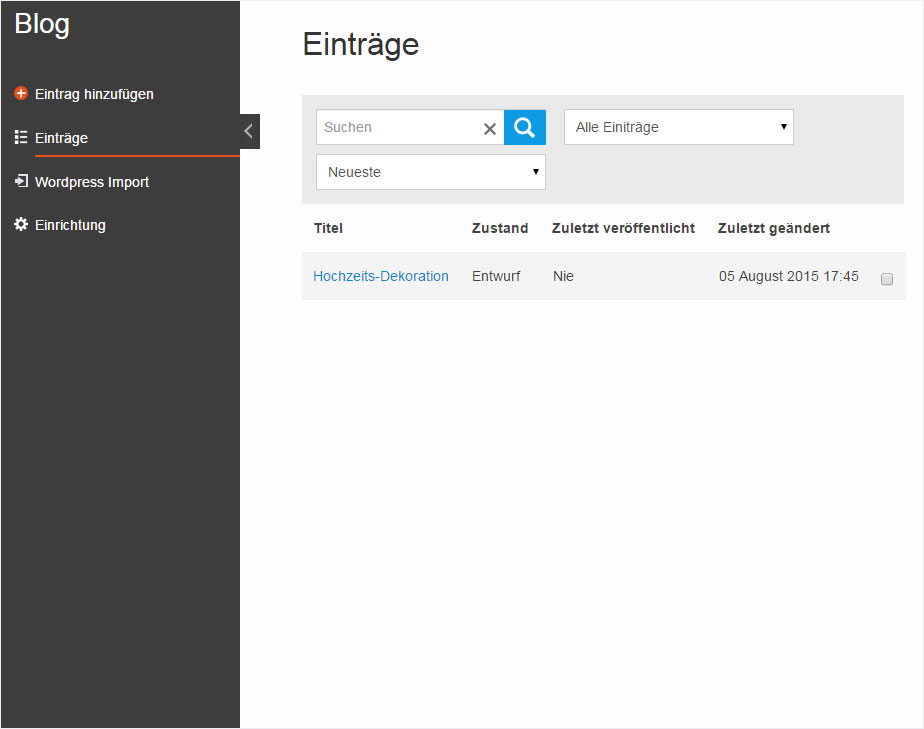
3. Edit posts
Double-click the title of the post you want to edit. The post then opens in editing mode, and you can perform the desired editing. Click «Save» to apply your changes.
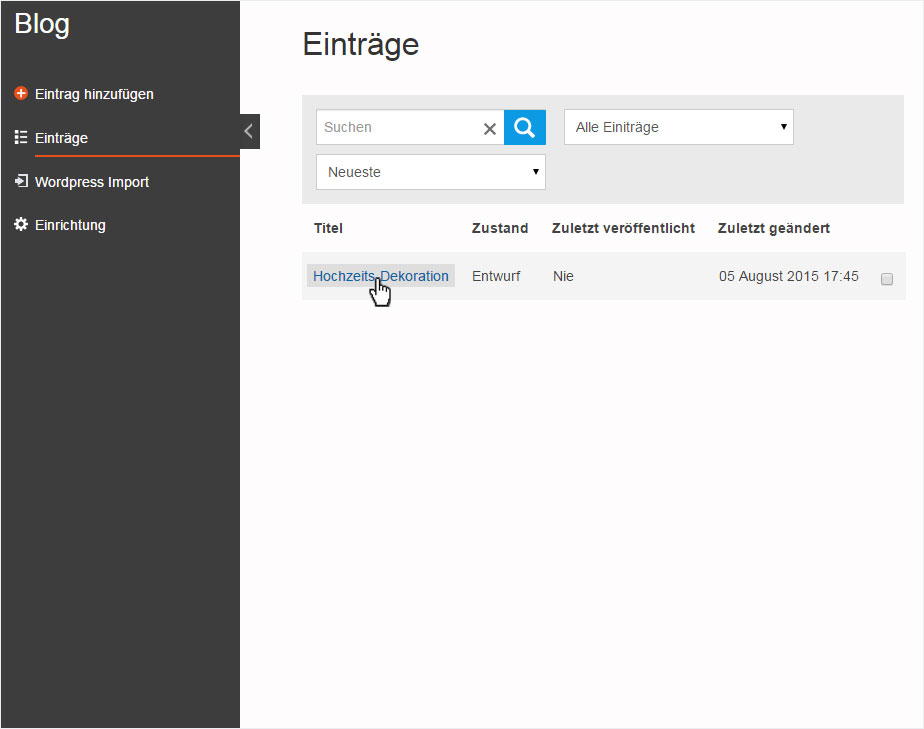
4. Manage blog posts
Ticking a box beside a post displays the following options at the top of the list:
- «Publish» → The post(s) is/are immediately published and thus readable in the blog.
- «Unpublish» → The post is taken down and no longer appears on the blog.
- «Delete» → The post is immediately deleted. It cannot be restored.
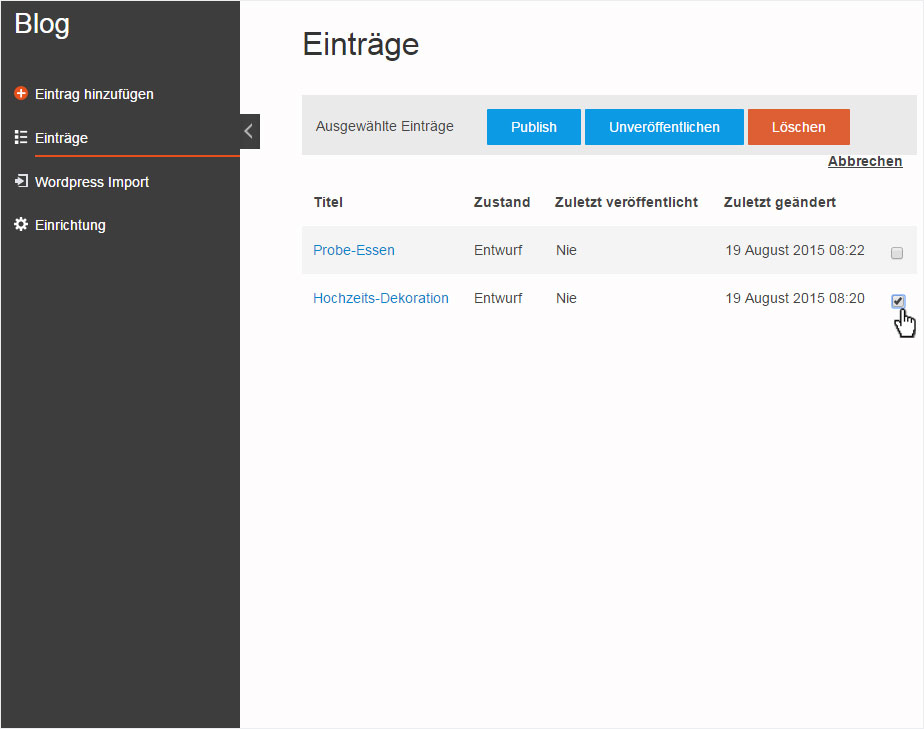
5. Cancel administration
If you want to exit the administration area without saving your changes, click «Cancel».