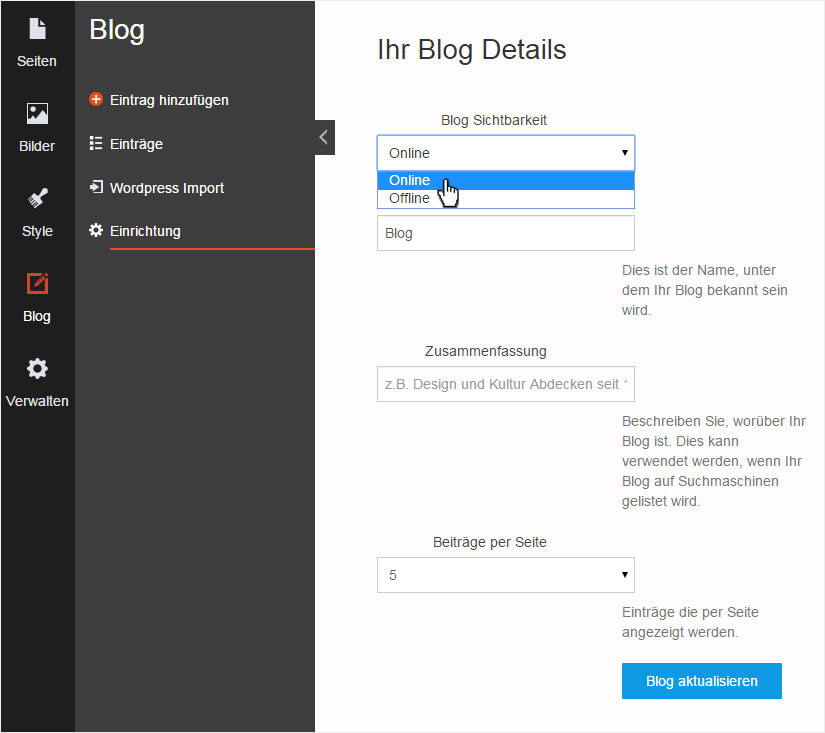Deactivate blog
If you no longer want to use the blog in Designer, you can take it «offline».
After «logging into Designer», follow these steps:
1. Navigate
Click the «Blog» menu item.
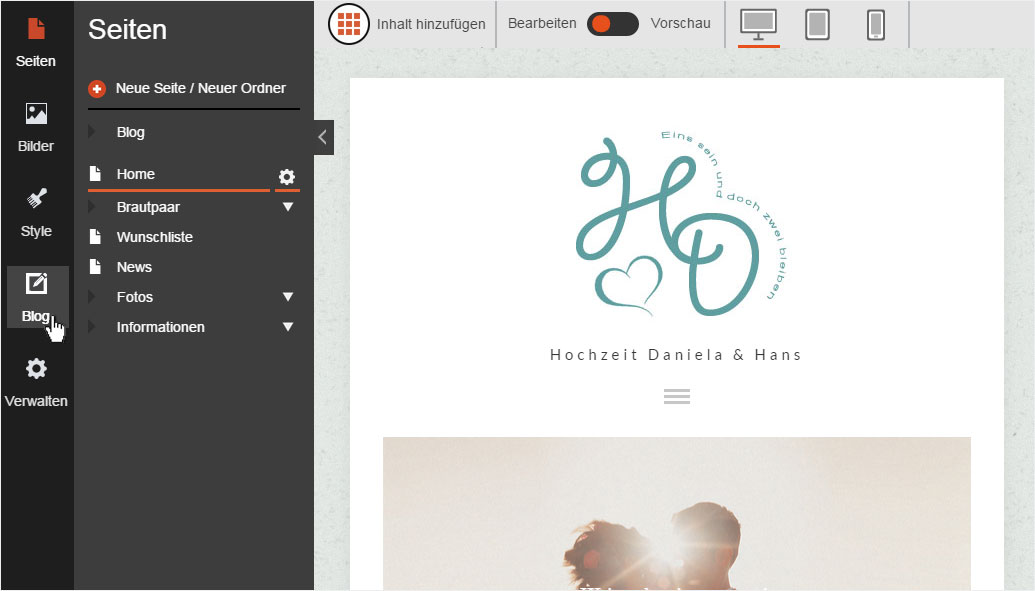
2. Blog details
Here you see the «Posts» page of the «Blog». Select the menu item «Setup».
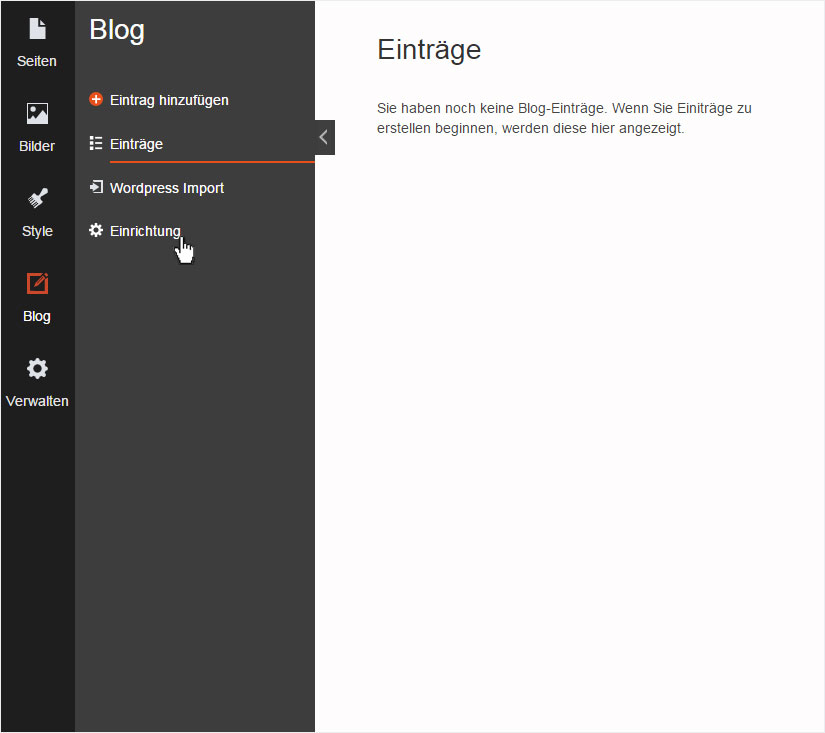
3. Setup
You can make various changes to the configuration in this view. To deactivate the blog, select «Offline» under «Blog visibility».
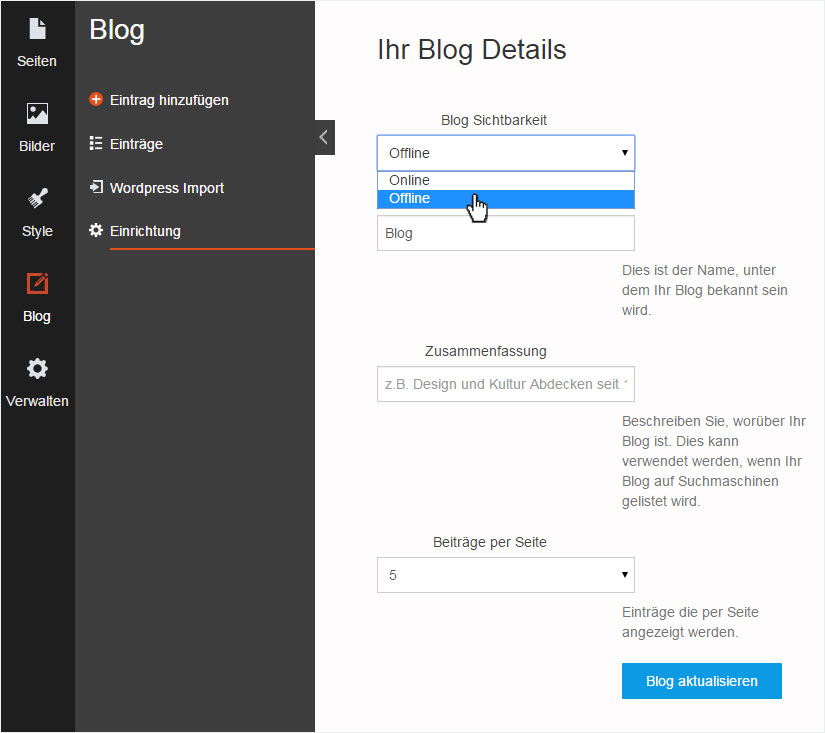
Next, click «Update blog». A success message will appears.
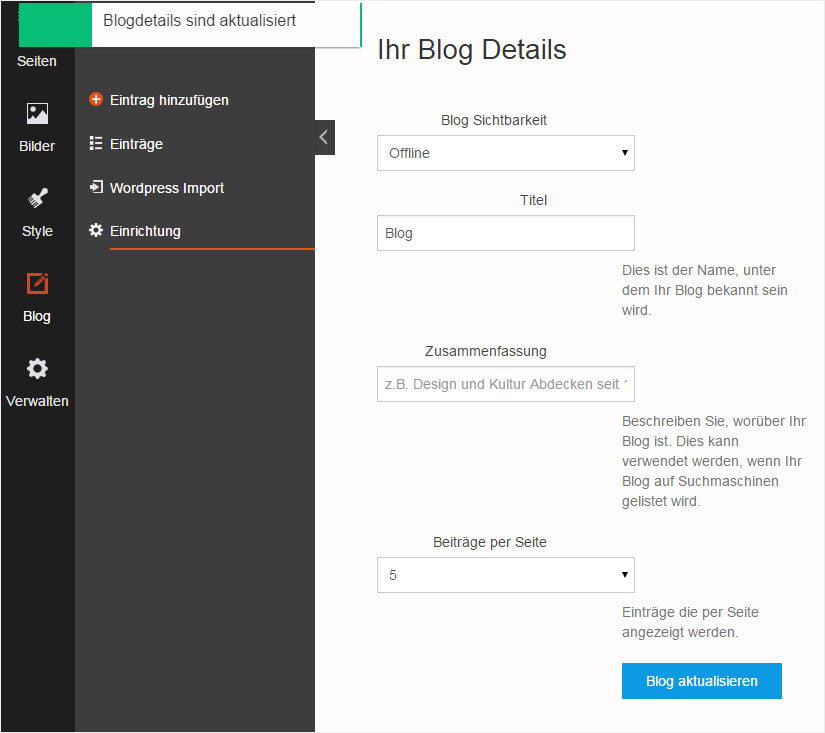
4. Check
You can now click on «Site» in the left sidebar. Next, select «Blog» in the page structure. In the page list that appears, you should now see «Offline» next to each page. The blog is now deactivated.
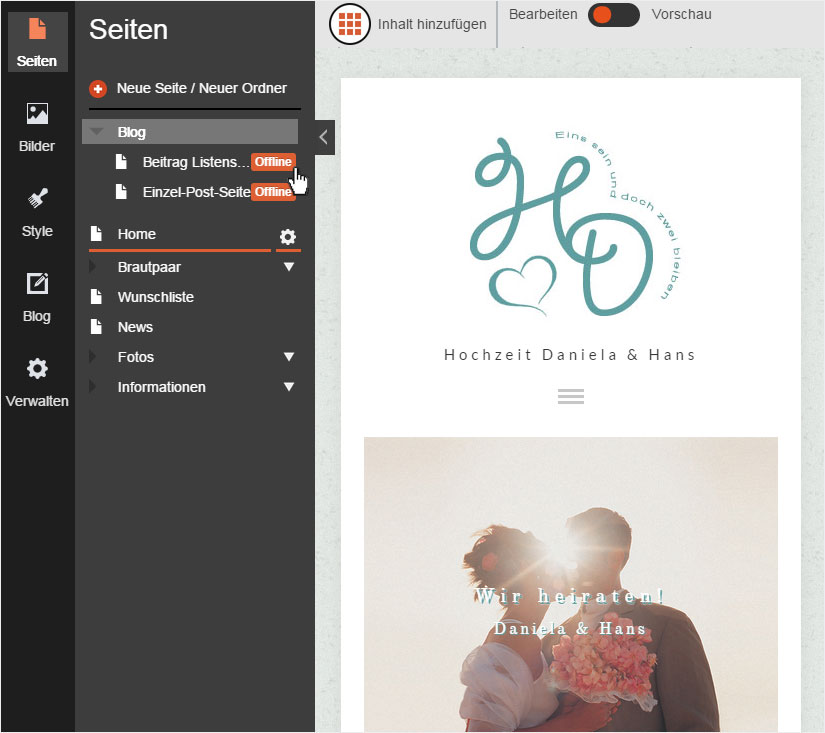
5. Reactivate
You can reactivate your blog at any time. Select «Blog visibility» → «Online» and then click «Update blog». Your blog is now reactivated and can now be accessed over the Internet.