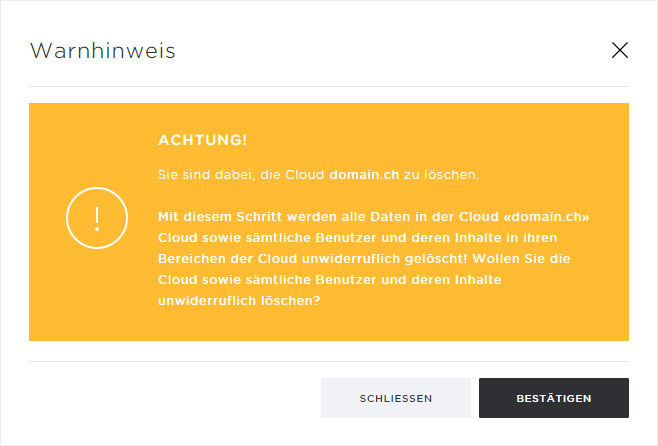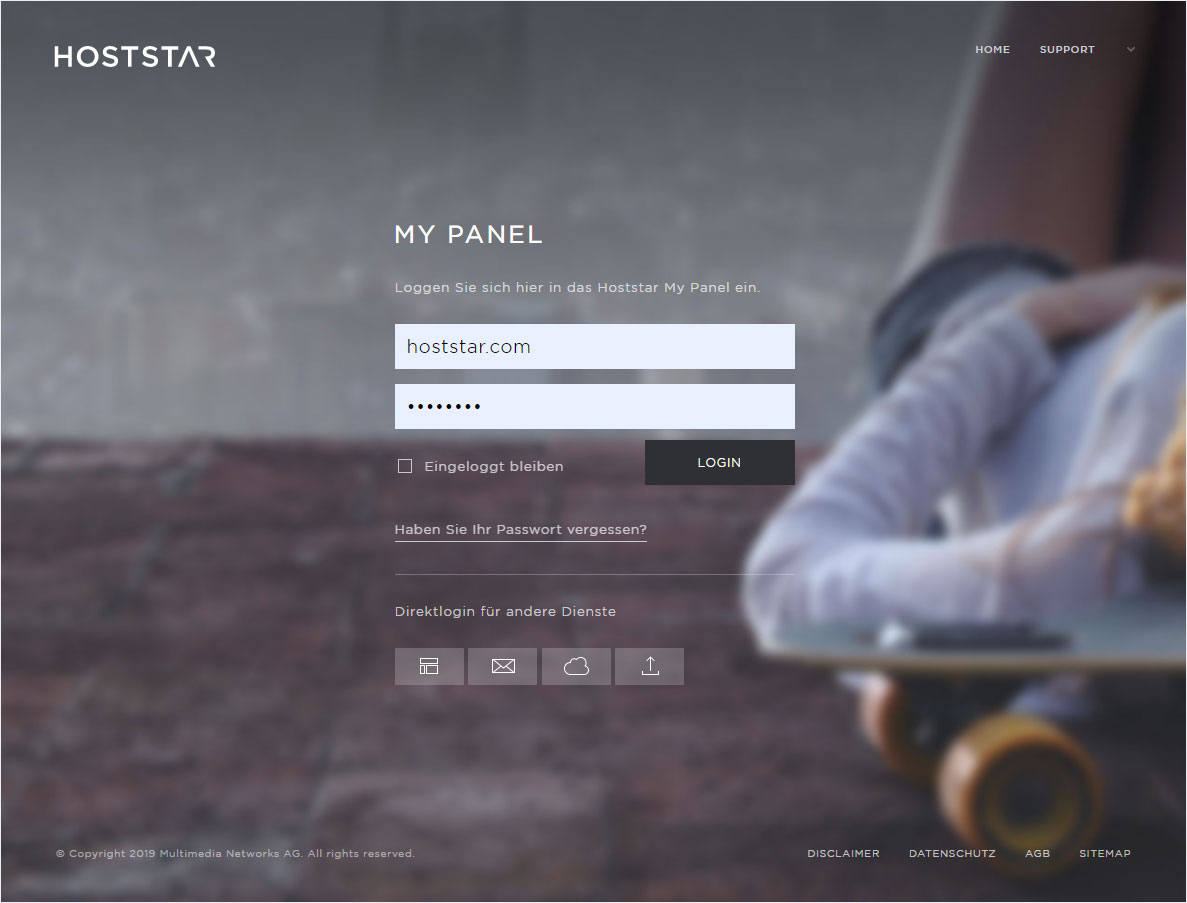Delete Cloud
Should you wish to delete your Hoststar Cloud or remove it from your hosting package, follow these steps:
2. Navigate
Click the «Cloud» menu item. You will automatically be directed to the «Overview» page. There, you will find further information on Hoststar Cloud as well as the option of deleting the Cloud from your hosting package.
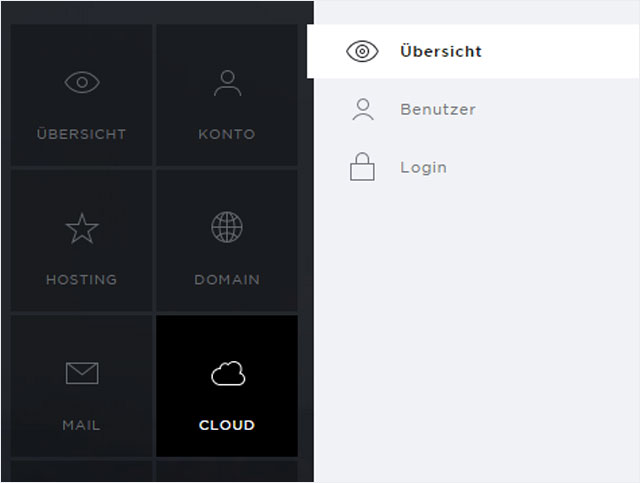
3. Delete your Cloud
Click on the «arrow icon» under «Active Cloud» for the Cloud you wish to delete. You will now see the detail view. Here, click the «Remove Cloud» button.
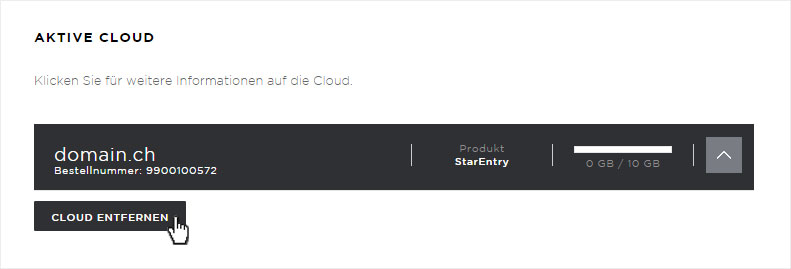
A pop-up with a warning message will appear. Consider whether you really want to delete the Hoststar Cloud for your hosting package.
You can choose to «activate the Hoststar Cloud» at any point in the future. However, it is important to note that during the «Remove Cloud» procedure, all data that you have stored in the Cloud will also be permanently removed.